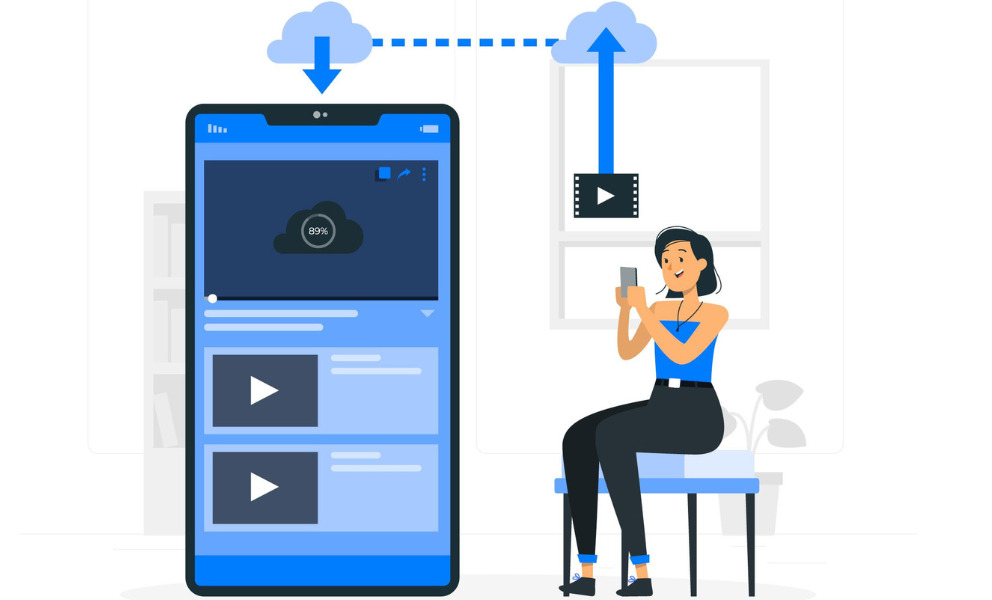Transcribe video to text
Looking for a convenient and efficient way to transcribe your video content? Our online video transcriptionist is the perfect tool to convert your videos to text, giving you high-quality and accurate transcription. Allows you to transcribe an audio/video file from your mobile or computer.
The key features of our video transcriber are:
- Advanced Speech Recognition: Our tool uses state-of-the-art speech recognition algorithms to automatically convert speech in video to written text.
- User-Friendly Transcript Editor: Our online video transcriptionist allows you to easily edit the auto-generated transcript. You can correct errors, or change the generated text.
- Simplified export: Once the transcription is complete, you can easily download the text in different formats (eg srt, vtt) for further use.
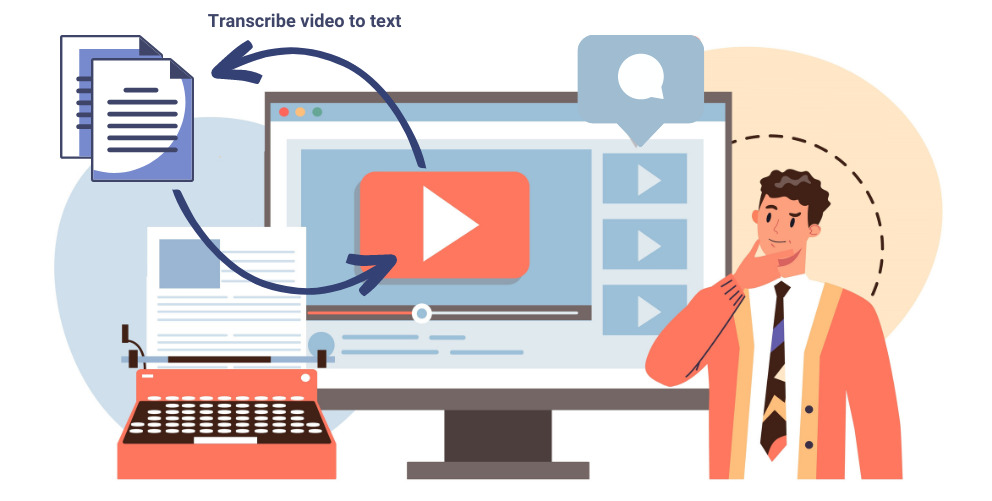
Video transcript from computer or phone
To generate a video transcript from either your computer or phone, the process is quite similar to the previous case. You simply send your file, and the software takes care of the rest. Effortlessly obtain a comprehensive transcript with just a few simple steps, making content accessibility and management a breeze.